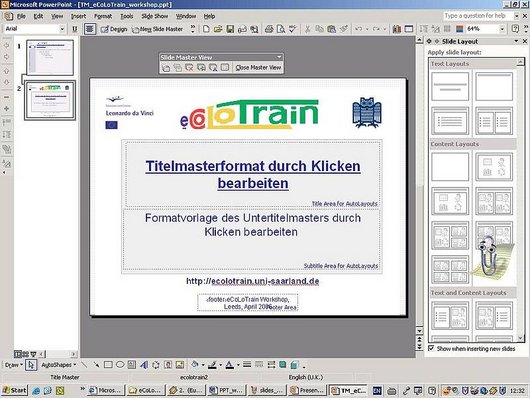
Find out
The slide master is a slide contains information about the templates (font styles, placeholders, positions, colours, etc.) of a presentation. When applying a design template, a slide master is automatically added to your presentation. Its purpose is to allow you to make changes that will be reflected throughout the presentation. For example, if you want to modify the font size of the presentation's subheadings, you only need modify the slide master. Placeholders can be removed from a slide master; however, new placeholders cannot be added.
Slide Master
To display the slide master:
- From the View menu select Master and click on Slide Master.
- The slide master opens and the Slide Layout toolbar offers you several options, e.g. inserting a new slide master, via the
 icon.
icon. - If your presentation has sereral slide masters, you will need to make changes to each master in order to affect all slides.
Title Slide Master
There is also a title slide master that contains specific information about the design template of the title slides. It contains placeholders for titles, subtitles, and headers and footers. When you change the title master you see the changes on all the title slides in your presentation.
To display the title master:
- From the View menu select Master and then Slide master.
- If you do not see a title master in the left-most pane together with the slide masters, you can insert it from the Slide Master View toolbar.
Finally, it is important to know that even if you change the slide master or title slide master, the changes you made to individual slides are preserved.
Why is this information important for translators and translation teachers?
Translators should be aware of the existence of slide masters and title slide masters in PowerPoint because this can save them time when making changes to the layout of translated presentations. In addition, slide masters or title slide masters may contain text which will appear on all slides but which needs to be translated only once in the slide master or in the title slide master.

