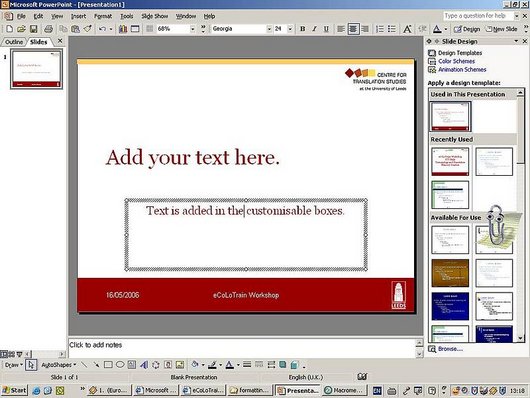
Find Out
In PowerPoint there are four types of placeholders used to insert text into slides.
- Placeholders – dotted boxes or boxes with hatched borders in most slides for titles, body text and also objects such as tables. The default function Text AutoFit allows PowerPoint to resize the contents of placeholders as you type your text. This is done by increasing or reducing the text by one font size so that it fits in the box. The AutoFit function can be turned on and off by using the AutoFit Options button
 , which appears to the left of the text the first time the text is resized.
, which appears to the left of the text the first time the text is resized. - AutoShapes – ready-made shapes such as rectangles, circles, lines, or symbols that can contain text. It is important to note that when text is typed into an AutoShape, it remains attached to it and it moves or rotates with it.
- Text box – movable and resizable boxes that contain text or graphics, used to position several blocks of text on a page. Text boxes are particularly useful when you want to add text to an AutoShape without attaching the text to it.
- WordArt – text objects with pre-defined effects that can be created and formatted.
Why is this information important for translators and translation teachers?
Placeholders within a PowerPoint presentation may contain text that will need to be translated. Translators using a TM tool should be aware of the fact that some tools, such as DVX, do not extract the text from WordArt objects. In this case, the translator will have to make those changes in the exported PowerPoint file. Other tools, such as Trados 2006 recognise the text inserted in WordArt objects and extract it as a segment to be translated.

