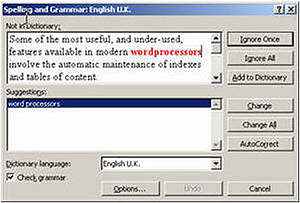
Find out
The Spelling and Grammar facility on the Tools menu offers a quick way to check for mistakes. While it is a useful guide, it is not a substitute for checking work yourself. The facility has no means of checking meaning in a document. As long as your document contains words which match entries in a dictionary, and your sentences follow syntactic patterns that Word recognises, no errors will be detected. You cannot rely on automated tools to ensure that your intentions are clear!
The Spelling and Grammar dialog box displays any unrecognised terms and any problematic grammar in the top portion and offers suggestions below. There are a number of buttons on the right-hand side with which you can control the response. Most of these are self-explanatory.
Add to Dictionary will add an entry to your own Custom Dictionary, which Word uses when checking spelling. Towards the bottom of the box, is the Dictionary language drop-down menu. This allows you to choose from a number of national dictionaries to be used when checking your document. Clicking with the left mouse button in the tick box next to Check grammar will toggle the grammar checker on/off.
Why is this information important for translators and translation teachers?
Reviewing grammar and spelling should be a must for every translator after finishing a translation. It is well known that when translating, translators are very focused on meaning and context and therefore it can happen that they make grammar or spelling mistakes.
Though it is also well known that grammar and spell checkers are not 100% infallible and do not find every single mistake in a text, they help sometimes to find those mistakes which translators tired eyes go over and over again without discovering.

