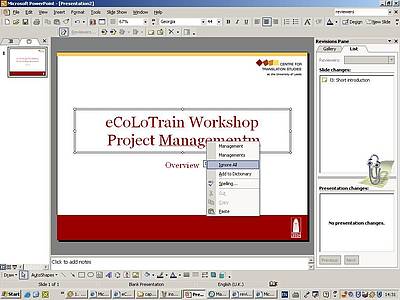
Find out
Some words may be underlined with a wavy, red line as they are being typed. This happens only if the Check spelling as you type option is active. The underlined words are either misspelled or unknown to the PowerPoint dictionary. By right-clicking on them, you open a shortcut menu where you can either choose from a list of corrections, add the word to the dictionary, or just ignore it.
If you want this function to be disabled:
- Go to Tools|Options |Spelling and Style tab.
- Uncheck the Check spelling as you type check box.
Why is this information important for translators and translation teachers?
When working with specialised terms which are often not present in the dictionary used by Microsoft Office for spell-checking, some translators find it less distracting to turn off the automatic spell-check feature and perform a check only at the end of the translation.

