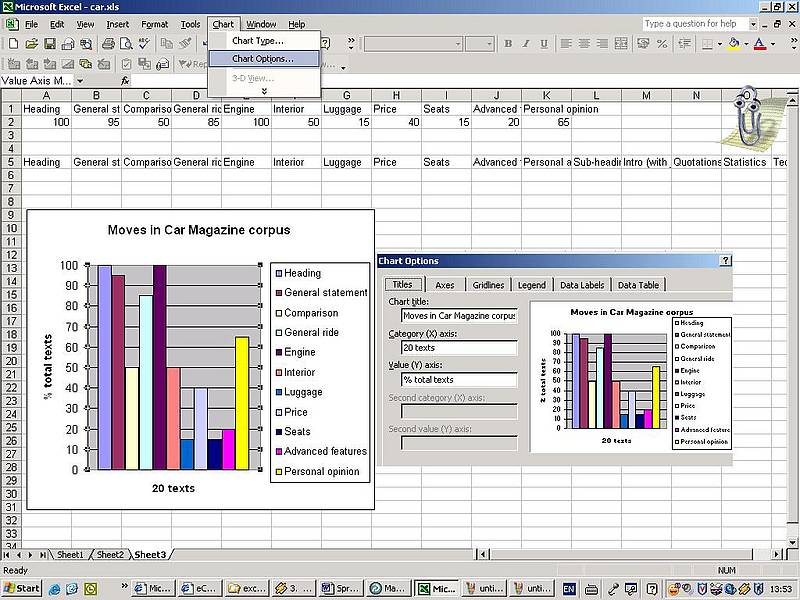
Find out
If you create a chart and then the data in your spreadsheet changes, you can modify or update your chart.
- Use the Chart menu in the Chart toolbar, which is normally displayed when a chart is created.
- Use the buttons and menu commands on the chart toolbar to modify your chart – change the chart type, format it, change the source data, add new data to the existing chart, specify other chart options, apply effects, etc.
- If you do not see the Chart toolbar or want to hide it, go to View menu|Toolbars and click Chart.

