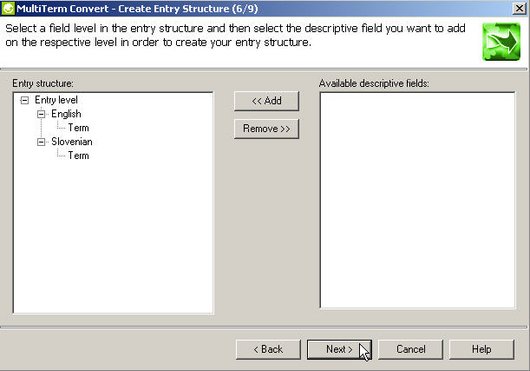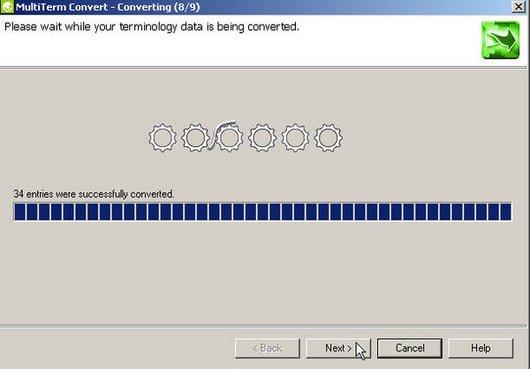Entry structure and conversion
In the next step you will be asked to define the entry structure of the data to be converted. The languages or index fields are already shown on the left-hand side of the conversion Wizard.
Since our database has a simple structure (only the terms in the corresponding languages), we have no Available descriptive fields to add. Click the Next button to continue.