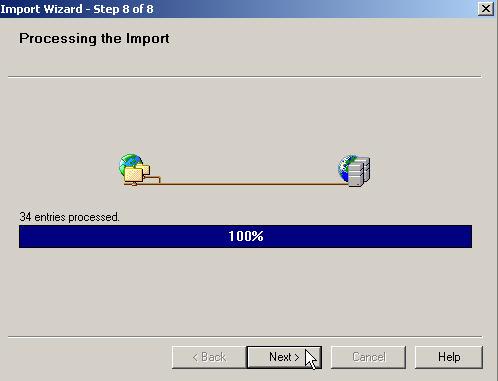Finish
Once again, all the conversion settings are summed up and the import process is carried out. At the end, the Import Wizard shows the number of entries that were successfully imported – 34 entries in our example.
Click Next, and in the next window click Finish, to complete the process.
Finally, close the window containing the import definition by clicking OK. In MultiTerm you will immediately see the entry pane with the first imported entry.