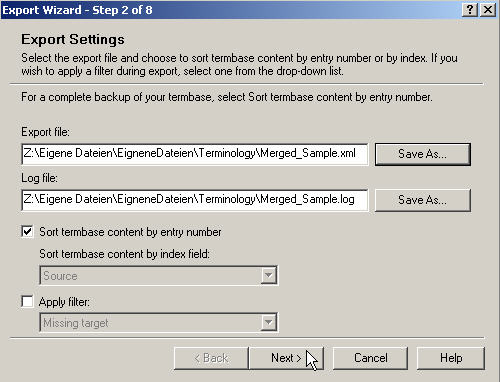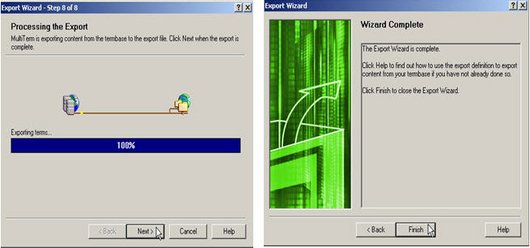Settings
In the Export Setting window click Save as. You will then be asked to select a location and enter a name for the XML file into which your termbase will be exported.
Choose My Documents/Terminology_Management/Termbases/TDB/Importing/Final_Export as the location and name the XML file "Merged_Sample" as in our example. Then click on Next to continue.