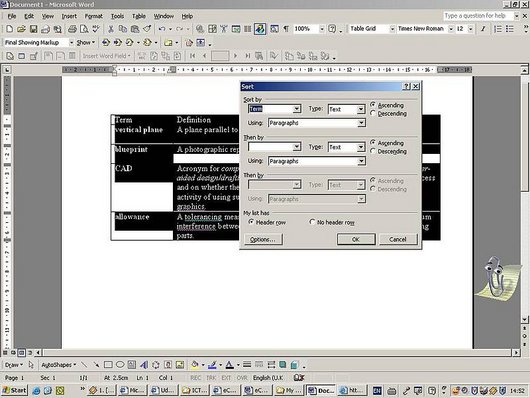
Find out
Sometimes, you may want to sort the data in a table or list according to the values held in a specified column. For example, when building a dictionary, you may want to sort the data alphabetically, in ascending or descending order. For this, Word offers the Sort feature.
When sorting the data, you can specify that your table contains a Header Row if you do not wish for the data in this row to be included in the sorting process.
To sort the data:
- Select the table or list you want to sort
- From the Table menu choose Sort
- In the dialog box that opens you can then select the sort option you want, e.g. in the Sort by box you can specify the column with the data you want to sort by
- In the Using box you select the word or field of your table you want to sort by
- Finally click OK
Why is this information important for translators and translation teachers?
Since translators work very often with term lists or glossaries which come in form of tables, it is useful for them to know how to sort the data contained in tables according to their needs. There are several options such as sorting data in alphabetical order, or according to other specific information or characteristics relevant for the translator.
In addition, very often translators have to translate text contained in tables and sorted alphabetically in the source language. After translation, the target language text has, of course, to be sorted again alphabetically according to the target language alphabet.

