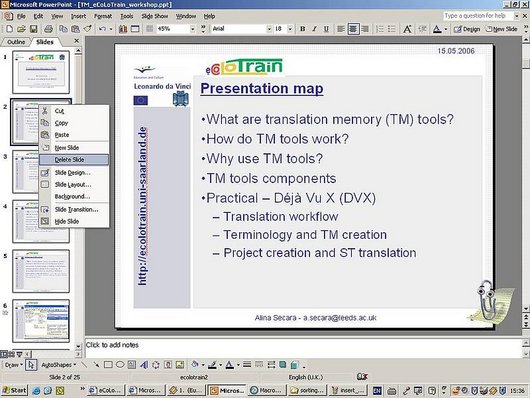Find out
To delete a slide:
- Go to the Outline or Slides tab.
- Select the slides to be deleted and press the DEL button.
Alternatively, go to the Edit menu and choose Delete Slide.
In order to select multiple, adjacent slides, press the SHIFT key while clicking on the desired slides.
For selecting slides that are not adjacent, hold CTRL down as you make your selection.