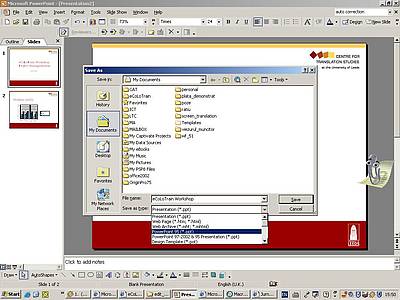Find out
When using Microsoft Office PowerPoint 2003 it is possible to save a presentation in earlier PowerPoint formats such as PowerPoint 95 and PowerPoint 97-2003 & 95.
In order to save a presentation in PowerPoint 95 format:
Choose File menu|Save As.
In the Save as type list, click PowerPoint 95 and then Save.
If, you want to specify the default format for your presentations, go to Tools menu|Options, click on the Save tab and select from the Save PowerPoint files as list the file format you want to use.
To save your presentation in the PowerPoint 97-2003 & 95 format:
Go to File menu|Save As in Microsoft Office PowerPoint 2003.
Choose the option PowerPoint 97-2003 & 95 Presentation in the Save as type list
Click Save.
Why is this information important for translators and translation teachers?
When the client's and the translator's PowerPoint versions differ, translators must be able to save the translated presentation in a format that the client can use, for example, in an earlier format such as PowerPoint 95 and PowerPoint 97-2003 & 95.