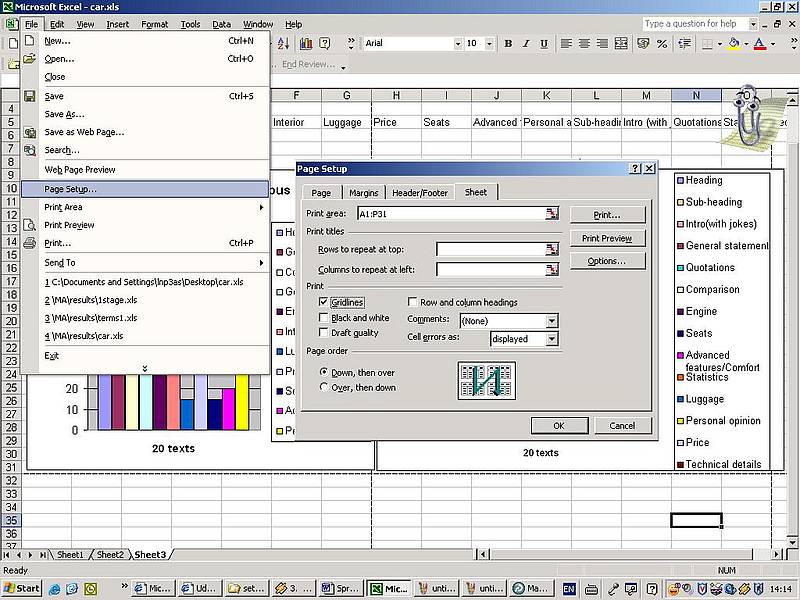Why is this information important for translators and translation teachers?
Translators should be able to print spreadsheets with or without gridlines because depending on the contents one or the other option can be more user-friendly - e.g. if the Excel spreadsheet contains a glossary, users may want to get a printout with gridlines as content separators.