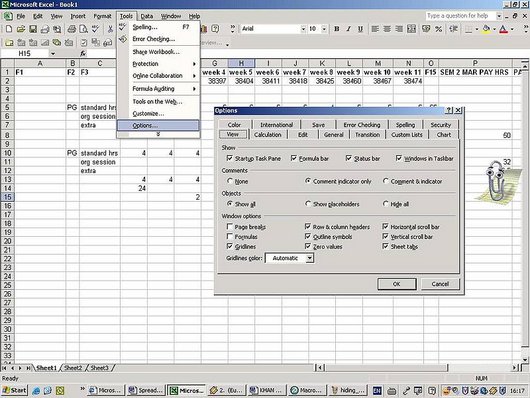
Find out
Gridlines are displayed on worksheets by default, but you can hide or show them according to your needs.
- Select the worksheet(s) you want to edit.
- From the Tools menu choose Options.
- Under Window options in the View tab, check or uncheck the Gridlines check box to show or hide them.
Besides showing or hiding the gridlines, you can change their colour from the drop-down menu Gridlines colour in the View tab.
Why is this information important for translators and translation teachers?
It is useful for translators to know how to show or hide gridlines on a worksheet, especially when printing glossaries in Excel, when some gridlines can be kept as "natural" separators while others can be hidden to make the text in the worksheet look clearer.

