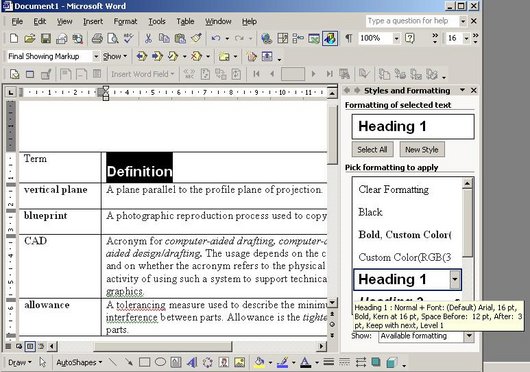
Find out
Format templates allow you to predefine text elements or text structural information such as headings, number and bullet lists, tables, visual information such as fonts, graphics, etc. A collection of predefined format templates for a particular document is called "document template".
To predefine templates:
- Go to the Format menu and choose Styles and Formatting
- On the window that opens, choose from the list the style you want to apply to your text
- By clicking OK you will add these styles to your document
To change a default application template, modify the settings linked to text justification (right-justified, left-justified, etc.), paragraph spacing, line spacing, headers and footers, page layout, etc.
Why is this information important for translators and translation teachers?Translators should know how to handle format templates because translation clients require consistent use of templates in their documentation. Usually, translators receive the templates directly from the client or are given instructions to create one from scratch.

