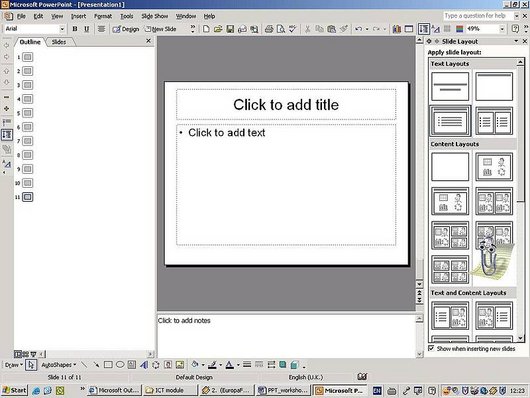
Find out
When you first start PowerPoint, a new blank presentation automatically opens. A Slide pane containing some dashed boxes is displayed in the middle. All information in the slides, such as text, tables, pictures, will have to be inserted within these boxes. The boxes can be modified, moved or deleted.
On the left-hand side of the PowerPoint window, you see two tabs which display thumbnails or icons of the slide or presentation you are working on. Outline shows only the order and number of the slides, whereas Slides also shows some of the content of the slides. Their function is to facilitate navigation within the presentation and give an overview of it.

