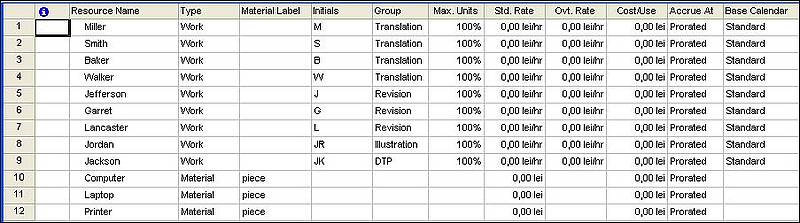MS Project's Resource Sheet feature allows you to create a list of the people, equipment, and materials required for executing the project.
The View|Resource Sheet option displays the resource sheet associated with the project. We specify the name of all team members and also the hardware: a computer, a laptop, and a printer. You can also specify the group any individual belongs to, and the percentage of their time spent working on the project.
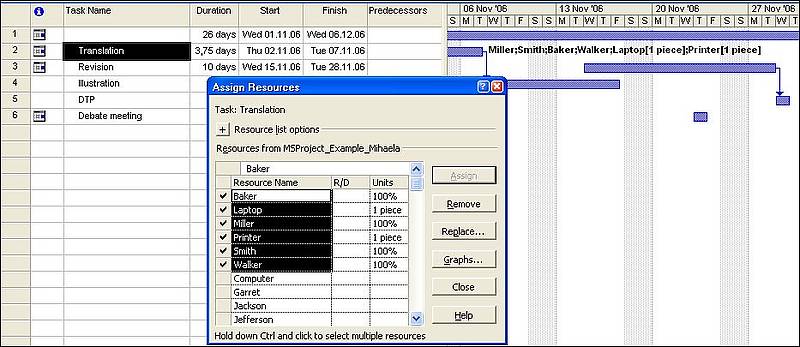
![]() To return to the task list, select the Task option in the toolbar, or the Gantt Chart option from the View menu.
To return to the task list, select the Task option in the toolbar, or the Gantt Chart option from the View menu.
The next step is to assign resources to the tasks; the assignment can be changed at any time. More than one resource can be assigned to a task and you can specify whether a resource (e.g. a translator)works full-time or part-time on a task. If the work assigned to a resource exceeds the daily full-time allotment indicated in the resource's working time calendar, MS Project displays the name of the over-committed resource in red in the Resources view.
To assign resources to a task, select the task and click the ![]() icon in the toolbar. Select the apporpriate resources from the list.
icon in the toolbar. Select the apporpriate resources from the list.