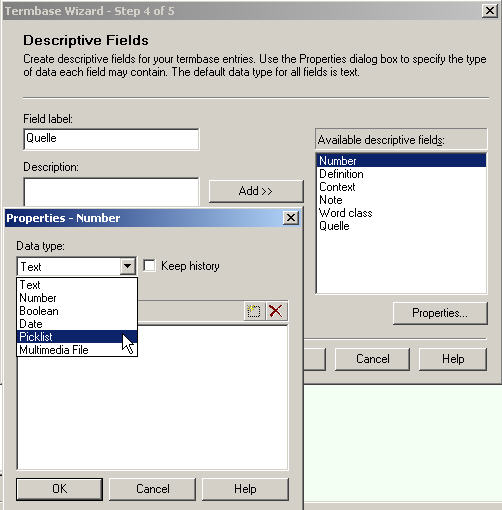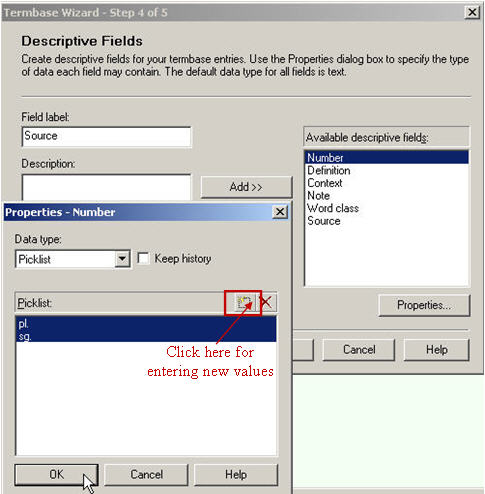Once you have added all desired fields, you need to define their properties, that is, if they are going to be entered in form of a text, a list of values, etc.
Select the first field in the Available descriptive fields pane and click on the Propertiesbutton.
A dialog box will open where you can select the properties of each field by clicking on the arrow of the field Data type and selecting an item from the list, e.g. text, picklist, etc.