[Translate to English:]
Sie sollten den Status jeder Aufgabe Ihres Projekts regelmäßig überprüfen (mindestens täglich).
Unter Project management|Supplier name|Status können Sie den Status der Aufgabe im Verhältnis zum Fortschritt aktualisieren. LTC erstellt dann eine Grafik zur Veranschaulichung des Status einer bestimmten Aufgabe. Diese Information wird dann in das Fenster Project Scheduler übertragen.
Für ein erfolgreiches Projekt ist eine klare Struktur der erforderlichen Schritte und Inhalte Ihres Projekts unerlässlich. Ein Projektmanager wird immer mit 'zu-erledigen'-Listen zu tun haben, E-Mails an die Lieferanten schicken müssen, um den Fortschritt Ihrer Arbeit zu erfragen, und dann Statusberichte an den Kunden senden. Stellen Sie dennoch sicher, dass Sie Ihre Lieferanten zur richtigen Zeit kontaktieren, nicht sofort nach Beginn des Projekts und nicht zu oft während desselben. Ein Projektmanager behält außerdem ständig das Budget und die Auftragsbestätigungen im Auge.
In the screenshots below, the green bar shows task status; the green represents the percentage of the task which has been completed. It appears only on the uncompleted tasks. An incomplete task from an assigned supplier can be reassigned to a new supplier. This may happen if one translator cannot finish a particular task and you have to pass that task to a new translator.
If you have the same supplier doing several tasks for you at the same time, this information will be combined and colour-coded in Project Scheduler. Each task is colour-coded: in our example, the blue bar is for revision tasks and the pink one for translation tasks. You can customise the colours in the Setup module.
The due date is the date when you want your translator to return the translation to you as opposed to the return date, which is the actual date when the translator sends you the translation.
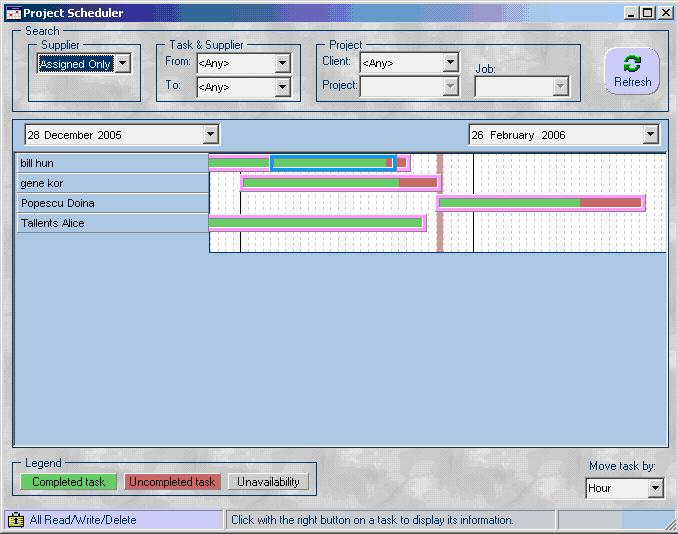 Project Scheduler in LTC Organiser
Project Scheduler in LTC Organiser
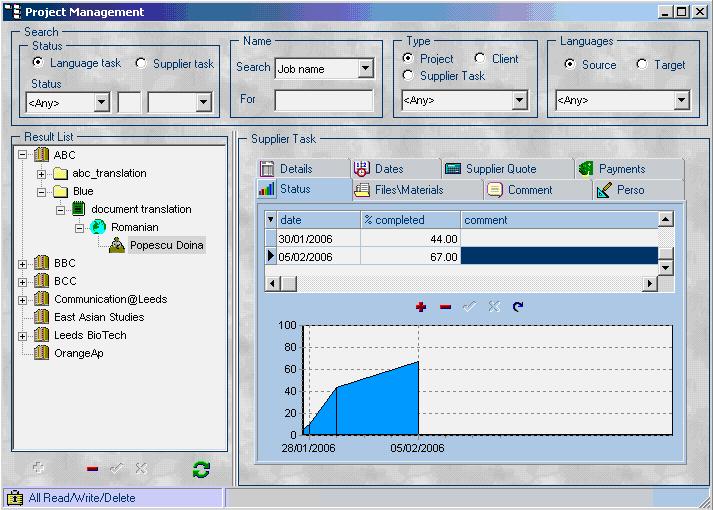 Status of tasks in LTC Organiser
Status of tasks in LTC Organiser
During this stage, you will be monitoring not only the timely completion of tasks, but also the gross profit margin. This margin, or contribution as others call it, can be calculated at the beginning at the project (an estimated margin), at the end of the project (real margin), and during the project to make sure the project is still profitable.
The gross profit margin is defined as "the difference between the selling price of an item and the purchase or manufacturing cost, expressed as a percentage of the selling price" (www.finance-glossary.com). This figure represents the percentage of revenue that a company retains after paying for the basic costs of production, that is the variable costs.
The gross profit margin of a project has to be sufficient to guarantee its success and cost-effectiveness. Accordingly, it is important to monitor the costs and the gross margin throughout the project.
You cannot calculate this using LTC Organiser, but you can easily do it separately by using the following formula:
Gross Profit Margin in % = (Sales – Costs)/ Sales
Example:
For a project with costs estimated at £678,483 and a client who has agreed to pay £1,256,450, the gross profit margin would be:
x = (1,256,450 - 678,483) / 1,256,450
x = 577,967 / 1,256,450
x = 0.46
x = 46%
To sum up, the variable costs - the costs directly linked to a particular project, that is all the linguistic and technical steps – are deducted from the sales sum. The resulting figure represents the gross profit margin. From the figure that represents the gross profit, the agency will deduct its fixed costs and the tax. The result represents the net profit from which the agency can further deduct dividends.
Everything that cannot be put on a project as variable, direct costs will therefore not influence the gross margin. They will be part of the expenses that will enter under the general, fixed costs of the company, hence influence the net profit margin.The net profit margin is not calculated by the project manager, but it is the job of an accountant.

