Data in tables can be selected or filtered by means of queries which allow the definition of a combination of search criteria.
A user-friendly way of entering or editing data in a table is provided by means of forms, which also can be defined for various users with different tasks.
In order to print data of tables, different reports can be defined with varying layouts containing varying data fields according to specific tasks.
You use queries to view, change, and analyze data in different ways. A query can bring together data from multiple tables to serve as the source of data for a form, report, or data access page. There are several types of queries in MS Access, of which a select query is the most common type. It retrieves data from one or more tables and displays the results in a datasheet where you can update the records (with some restrictions). You can also use a select query to group records and calculate sums, counts, averages, and other types of totals.

MS Access Query: Project Details
A form is a type of a database object that is primarily used to enter or display data in a database. You can also use a form as a switchboard that opens other forms and reports in the database, or as a custom dialog box that accepts user input and carries out an action based on the input. Most forms are bound to one or more tables and queries in the database. A form's record source refers to the fields in the underlying tables and queries. A form need not contain all the fields from each of the tables or queries that it is based on.
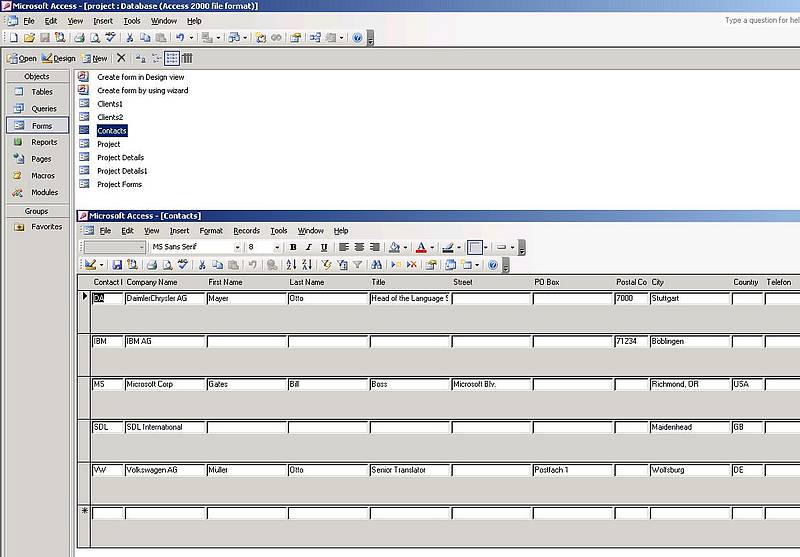 MS Access Form: Contacts
MS Access Form: Contacts
A report is an effective way to present your information in read-only format, such as a printed document. You can print other Access objects, such as forms and datasheets, but reports give you more control over how information is displayed, and greater flexibility when you present summary information. For example, in a report that shows sales by product, you can display the total for each product and show each total as a percentage of the grand total.
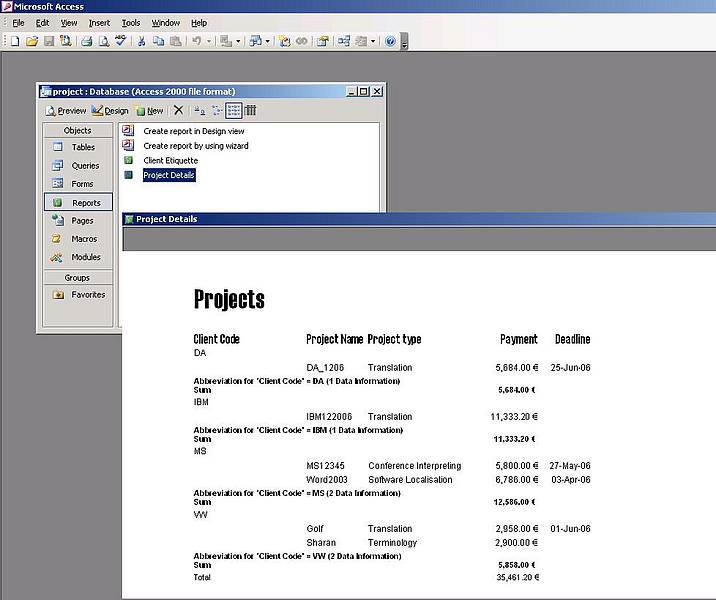
MS Access Report: Project Details

