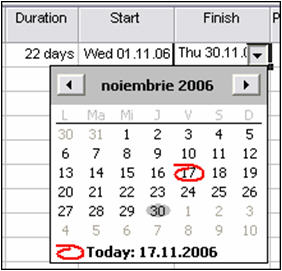
Start and End Date
When creating a new project (using File|New), your first step is to specify the start date. If you also enter the delivery date (end date), the number of working days of the project is calculated automatically.
If, instead of the delivery date, you enter the estimated work time for the different project tasks, MS Project will calculate a delivery date to be suggested to the client. The start or end date can be changed at any time, by clicking Project Information on the Project menu.


