 Developed by Alchemy Software Development in Dublin, Ireland, Alchemy Catalyst is a visual localisation environment that supports localisation processes such as translation, project management, software engineering and testing.
Developed by Alchemy Software Development in Dublin, Ireland, Alchemy Catalyst is a visual localisation environment that supports localisation processes such as translation, project management, software engineering and testing.
Editions
There are four editions of Alchemy Catalyst:
Translator/Pro Edition: specially designed for professional translators who require a visual solution for digital content and Microsoft Desktop, Internet and mobile applications. Can be used with TRADOS desktop and other enterprise technologies.
Localizer Edition: This is the Alchemy visual localisation solution for all major development platforms, database technologies and Internet file formats.
Developer/Pro Edition: includes an additional feature which allows the developer or localiser to store together all necessary translation tool kits (TTKs), glossary files, along with users instructions into a compressed, self extracting, executable file that can be sent directly to translators. With this edition it is also possible for developers to extend the editing capabilities of CATALYST and write custom editors for non-standard custom resources.
Translator/Lite Edition: this free version is used in combination with Alchemy CATALYST Developer/Pro Edition. It allows users to send TTKs to multiple translators and provides them with visual editors and interactive validators for the whole translation process. This edition can be downloaded from Alchemy's website and does not need a dongle or hardware key.
Supported File Formats
- All Microsoft development platforms (9x, NT, 2000, XP, Win32, Winx64, VISTA, RC, RESX, .NET Binaries (1.x and 2.0), Visual Basic .NET)
- Online Help Systems (Doc-2-Help, RoboHelp, MadCap Flare)
- Mobile Computing Platforms (Windows CE, Symbian, EPOC)
- Java platforms (J2EE, J2SE, J2ME)
- Content files (HTML and all derivatives, PHP, ASP, JSP; XHTML, MS Excel, DITA 1.0)
- Databases (all Microsoft DB technologies, Oracle 8/9/10 and IBM DB2)
Features
Some of the features that the newest version, Alchemy Catalyst 7 offers, are:
- Java support for binary files (.jar and .class archive files)
- Support for visual localization, engineering and testing of compiled online help systems
- Comparison Expert functionality, to determine the scope of differences between project revisions, allowing users to see what has been added, removed or changed
- Analysis Expert functionality, to calculate the number of segment matches between a translation tool kit (TTK) and a translation memory. Several industry standard TMs are supported (e.g. SDL TRADOS TMW, SDL TM Server, TMX, XLIFF, TXT, etc.)
- Translation aligment
- Export of project TTKs to different known TM formats
Demo Version
Alchemy Catalyst has to be purchased. However, there is a free demo version of the newest edition Alchemy Catalyst 7 that can be downloaded.
To download, go to https://www.alchemysoftware.com/downloads/downloads.html.
 MULTILIZER® is a software globalisation company whose products are especially designed for localising Windows applications, Mobile and Internet software and accompanying content, such as databases and XML. The newest version of its localisation tool is MULTILIZER 2007.
MULTILIZER® is a software globalisation company whose products are especially designed for localising Windows applications, Mobile and Internet software and accompanying content, such as databases and XML. The newest version of its localisation tool is MULTILIZER 2007.
Editions
There are three editions of MULTILIZER 2007:
Enterprise: this edition is particularly aimed at businesses and allows managing multi-format projects and automating repetitive tasks.
Professional: There are two versions of Multilizer 2007 Professional, one for localising software and another for localising documents. Both versions have the same features, the difference are the supported formats.
Lite: The MULTILIZER solution for smaller software and document localisation projects.
Supported File Formats
Among the software and document formats supported by MULTILIZER 2007 Enterprise edition are: .Net, Delphi/C++Builder (including Turbo Delphi, and Delphi 2007), standard executables (*.exe, *.dll, *.ocx, etc.), XML, HTML, PHP, ASP and CustomText (virtually any text file can be localised using regular expressions). For database localisation and localisation of PowerPoint presentations, this edition has plug-ins available.
Multilizer 2007 Professional and MULTILIZER 2007 Lite support the following formats: Text documents, such as HTML (*.html, *.htm, *.php, *.asp, etc.) including embedded scripts (e.g. JScript), XML (*.xml, *.svg, and all others), and any other text files using regular expressions.
Multilizer 2007 Professional for Developers and MULTILIZER 2007 Lite for Developers support the following formats: Standard Windows binaries (*.exe,*.ocx, *.dll, etc.), VCL binaries (executables compiled with Delphi or C++Builder), Visual Studio .NET solutions and projects and *.resx files.
Features
Some of the features that MULTILIZER 2007 offers are:
- Open XML-based project format which allows users to perform common project maintenance tasks in a flexible way and integration with the enterprise's own systems
- Visual Editor (WYSIWYG) for dialogues, menus, and other resources
- Wizards to help to share translation work between team members
- Detection of changes: MULTILIZER tags any changes (string removed, added, changed) and allows users to filter them
- MULTILIZER Language Expert: allows users to import from *.tmx, *.txt, *.xliff, *.tbx, Borland Translation Repository, Excel spreadsheets, or even proprietory translation formats, etc.
Demo Version
MULTILIZER 2007 has to be purchased. However, there are 30-day fully functional trial versions of the different editions which can be downloaded from https://www2.multilizer.com/downloads/.
![]() Developed by PASS Engineering (Germany), PASSOLO is a software localisation tool that can handle a large number of software-specific file formats, including executable files, resource files and XML based files. It enables software localisation into numerous languages, including Asian languages (Unicode) and right-to-left scripts like Hebrew and Arabic. The latest edition (2007) is PASSOLO 6.
Developed by PASS Engineering (Germany), PASSOLO is a software localisation tool that can handle a large number of software-specific file formats, including executable files, resource files and XML based files. It enables software localisation into numerous languages, including Asian languages (Unicode) and right-to-left scripts like Hebrew and Arabic. The latest edition (2007) is PASSOLO 6.
Editions
PASSOLO 6 comes in three editions:
Professional: This is a stand-alone edition designed for managing medium to large localisation projects. It offers optional add-ins for translation memory systems and terminology tools and allows data export and exchange with other PASSOLO systems. With this edition it is possible to use additional glossaries, as well as macros to extend existing functionalities
Team: In addition to the same functionalities as the Professional edition, the Team edition also allows users to create and manage a specific number of special translation packages ("translation bundles"), which can in turn be edited with the free Translator edition. This stand-alone solution is ideal for the localisation of large projects involving many external translators.
Translator: This edition consists of a free editor for translators. It can be downloaded and used to edit the translation packages created with the PASSOLO Team edition. In this way, all people involved in a project can have access to all PASSOLO functionalities without having to purchase a licence.
Supported File Formats
The following localisable file formats are supported by PASSOLO 6:
- Windows Standard Resources (16 and 32 bit) binary files (EXE, DLL, SYS) and RC files
- Microsoft Visual Basic 6 binary files
- XML files, incl. XLIFF
- HTML
- Microsoft Installer files (MSI)
- Monolingual text files
- User-definable file formats via integrated VBA compatible macro language
Other supported file formats are:
- ODBC database parser
- MS Access, MS Excel
- MS SQL Server
- Oracle
- MySQL
- IBM DB2
- Palm OS Parser
- .po parser
Additionally, PASSOLO 6 offers optional add-ins for localisation of other file formats, such as:
- Microsoft .NET resources binary files (EXE, satellite DLLs and assemblies) resource files (RESX and RESOURCE), support of inheritated dialogues (WYSIWYG), support of Custom Controls and Properties, support of all .NET Frameworks
- Borland Delphi/C++ Builder resources binary files (EXE, DLL, BPL)
- Java (all platforms: J2EE, J2SE and J2ME) property files (PROPERTIES), source text files (JAVA), binary files (CLASS), Java project files (JAR)
Features
PASSOLO 6 offers many features that can be grouped according to different localisation processes:
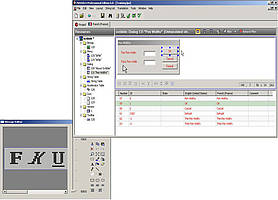
Localisation features:
- WYSIWYG editors for dialogues and menus
- Editor for bitmaps, icons and cursors
- Integration of 3rd party editors
- Update & Leverage
- Alignment features
- Pseudo translation features
Translation features:
- Automatic pre-translation using Multilingual Translation Memory Technology (glossaries)
- Translation assistant for easy navigation
- Automatic translation of repeated text strings
- Fuzzy matching technology for interactive translation
- Concordance searching
- Direct lookup in SDL TRADOS TM files, inclusive terminology highlighting
- Integration of external machine translation systems (e.g. Personal Translator)
Productivity features:
- Find & Replace text strings
- Grouping and hiding dialogue elements
- Filter for text strings
- Sort of translation lists
Data exchange features:
- Text file export/import (ASCII/Unicode)
- CSV file export/import (ASCII/Unicode)
- XLIFF 1.1 export
- Microsoft Glossary import
- PASSOLO Glossary export
- Export for TRADOS Workbench TMX/MultiTerm and STAR Transit TMX/TermStar
- Export of XML files which can be translated using TRADOS TagEditor and Re-Import of the resulting XML file into PASSOLO
QA Features:
- Options for checking common localisation errors
- Spell checker for 13 languages and possibility to use Microsoft Word spell checker
Demo Version
PASSOLO 6 has to be purchased. However, there is a free-demo version that can be downloaded from https://www.trados.com/products/passolo/evaluation-version.html.
For more detailed information, go to PASSOLO PASS Software Localizer.
 Created by Schaudin.com (Germany), this L10N tool was originally designed to translate RC files. Today, it can be used for Windows Win32, Microsoft.NET and Java software development platforms.
Created by Schaudin.com (Germany), this L10N tool was originally designed to translate RC files. Today, it can be used for Windows Win32, Microsoft.NET and Java software development platforms.
Editions
RC WINTRANS comes in different editions to meet the needs in different L10N scenarios. For example, the Global edition offers special features for translators and project managers; the Global Developer edition has advanced customisation options; the Translator edition was created for a complete localisation environment for localising existing RC-WinTrans translation projects created with Global or Global Developer editions; finally, there is a Translator Group License for large companies with internal or external translators.
Supported File Formats
The latest edition of RC Wintrans, RC-WinTrans X8, can handle:
- Java properties files
- Microsoft and Borland .NET files
- Win32 binary executable (EXE/DLL) files
- Windows INI,
- InstallShield SHL files, and
- XLIFF files (with certain restrictions)
Regarding HTML, the translation of these files is not fully supported. In addition, HTML document files (Web HTML documents) and HTML help files (e.g. from Macromedia RoboHelp) are not supported at all.
Features
Some of RC WINTRANS' key options for project managers are: the possibility of working on multiple projects simultaneously, obtaining a summary of the contents of each project, showing translation status, statistics and creating reports, generating compact-packages (Project bundles) containing everything that translators need, using validation and inconsistency check functions and importing/exporting dictionary data in .txt, .csv, .tmx and SDL TRADOS translation memory formats.
Particularly interesting for translators are features such as the different views of data. Through a "project window", translators can access information from all data contained in the project, the translation status, repeated occurrences of selected items, can use automatic translation, dictionaries, etc. RC-WinTransX8 can interact directly with the SDL TRADOS Translator's Workbench, so that several translation memories can be used. Functionalities such as spell-checking for 15 Western languages, edition of bitmaps and icons by using different graphics tool(s), and viewing specialized context (WYSIWYG) are available.
Demo Version
RC Wintrans has to be purchased. However, there is a free demo version of the newest edition RC-WinTrans X8 that can be downloaded. For downloading, go to http://www.schaudin.com/download/download_public.aspx.
For more detailed information, go to Software Localization Solutions.
 Sisulizer is a software localisation tool developed by the software localisation company Sisulizer Ltd, originally from Finland.
Sisulizer is a software localisation tool developed by the software localisation company Sisulizer Ltd, originally from Finland.
Editions
Sisulizer comes in three editions:
Personal edition: ideal for localising small and medium size projects, e.g. into one language.
Professional edition: especially designed for single developers or small teams, this edition contains a visual HTML editor, spell checking, translation validation, unlimited number of strings and languages, among others.
Enterprise edition: created for team development, this edition offers support to localise remote databases like SQL Server and other. Sisulizer Enterprise edition has support for Visual JSP, ASP and PHP and can access shared external translations memories such as SDL Trados (6.5 or higher editions).
Supported File Formats
Among the programming languages and file formats that Sisulizer can handle are:
- C++ Builder, Delphi, C#, Visual C++, Visual Basic, Turbo languages, and Java
- Windows binary files
- HTML Help (.chm)
- XLIFF
- .NET (also for Smart Devices, Pocket PC, Windows mobile, Symbian and J2ME)
- Text files and databases
Features
Some of Sisulizer's 1.5.4 main features are:
- Windows Vista support
- Different import options: from existing translations, from Excel, .resx files, etc.
- HTML Help support using WYSIWYG
- Automatically adding or removing of translation segments in (own) translation memory
- Direct conversion of Multilizer 6.x projects to Sisulizer projects
- Validation list report in HTML format
- Interface available in nine languages, including Traditional Chinese and Simplified Chinese
Demo Version
Sisulizer 1.5.4 has to be purchased. However, there is a 30-day fully functional free demo version that can be downloaded from https://www.sisulizer.com/support/downloads/downloads.shtml.
For more detailed information, go to Sisulizer.
 This L10N tool was developed by Applied Information Technologies (AIT) GmbH in Germany and supports the software localisation process of Microsoft Windows applications (16 bit, 32 bit and .NET), MS databases and XML data.
This L10N tool was developed by Applied Information Technologies (AIT) GmbH in Germany and supports the software localisation process of Microsoft Windows applications (16 bit, 32 bit and .NET), MS databases and XML data.
Editions
Currently (2007), there are two editions: Visual Localize .NET and Visual Localize PREMIUM.
Visual Localize .NET, specially designed for developers and regular translators.
Visual Localize PREMIUM, specially designed to be adapted to user-specific requests.
Supported File Formats
The Visual Localize .NET edition supports the localisation process for 16-bit and 32-bit Windows applications (*.exe, *.dll, *.ocx), .NET applications created using C# or VB.NET. Java resource and Java property files, as well as other key pair files (e.g. *.txt or *.ini files) can also be translated with this edition.
The Visual Localize PREMIUM edition supports the localisation process for 16-bit and 32-bit Windows applications (*.exe, *.dll, *.ocx, *.dry), .NET assemblies, XML data structures and MS databases (MS Access or MS SQL Server).
Features
Among the functionalities that the Visual Localize .NET edition offers are:
- Translated phrases can be reused in other parts of the application automatically (automated translation functionality)
- Third-party dictionaries can be created and used for translation
- Import and export functions are available for reusing existing translations
- Localisation of graphics
- The script automation functionality to automate the creation of target files or other recurring localisation tasks (e.g., the updating of a specific localisation project after a new release of the application)
- Automatic assignment of accelerator keys
The Visual Localize PREMIUM edition includes all features of the Visual Localize .NET edition plus the following:
- Wizard available to translate database tables (MS Access / MS SQL Server) without the risk of corrupting the database structure.
- All XML tags or attributes can be translated. There is a wizard that helps to configure individual XML structures to be translated. A function for previewing the XML layout using XSL (eXtensible StyLesheet) files is also available.
Demo Version
Visual Localize has to be purchased. However, there is a free trial version that can be downloaded. For downloading, go to http://www.visloc.com/login.0.html?&L=2.
For more information, go to Visuallocalize.

