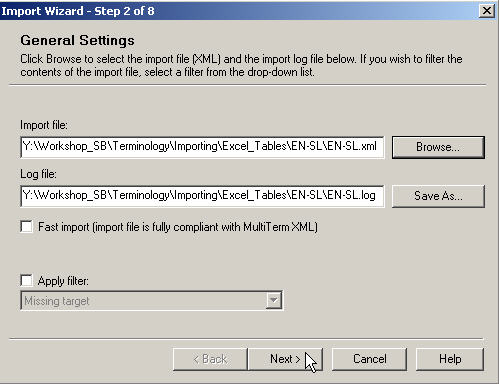Selecting data
You then need to browse to the location of the MultiTerm Convert results. The file to be selected contains the conversion from Excel into MultiTerm XML format. The file name should be the language pair you chose plus the extension (ending) *.xml - in our example, "EN-SL.xml". A *.log file is also created at this point to record possible problems which occur when importing entries.
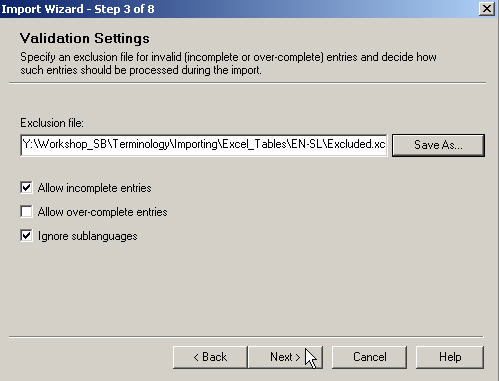
In the next window the Import Wizard asks you to enter a name for an "exclusion file" where all entries that could not be imported for various reasons will be saved. In our example we named this file "Excluded". The extension of this type of file is always *.xcl.
At this stage you normally accept the other default settings the program suggests. Click Next to continue.