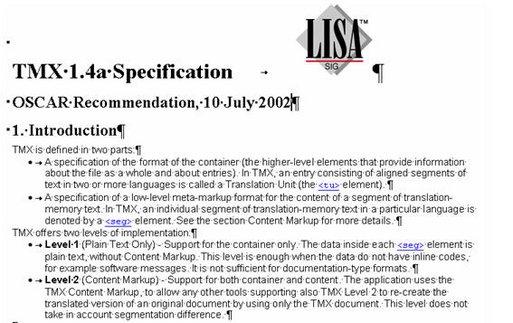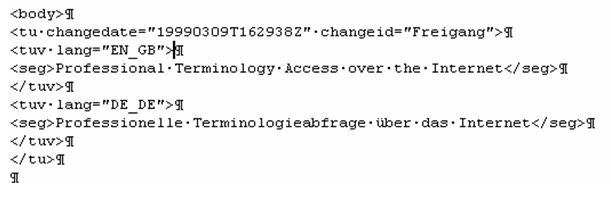Sharing TMs
On the one hand, sharing TMs enables two or more translators to translate within the same project whilst using the same TM. There are two ways of sharing TMs:
- Network TM consists of internally sharing a TM. In this case the TMs are shared over the vendor’s own local area network (LAN). This is a solution when, for example, several in-house translators are working on the same translation project.
- Telesharing, one of the latest innovations in translation tool development, allows translators located in different places to share and feed a single TM over the Internet. They communicate with a server which transmits and collects the data contained in the connected TMs.
Both remote solutions are add-ons that can be used together with existing TM solutions and in both cases the principle is the same. Translators share their translations via Internet, which enables them to work using the same database. They can all work at the same time or at different times, updating the TM as they go along.
Exchanging TMs
On the other hand, exchanging TMs requires that translators import external memories (of other translators) into their own memories and then use them in their work. Among the advantages of exchanging TMs are is fact that it is a cheap solution compared to the sharing one, it is faster and translators do not need to work online, even if this is often the case nowadays.
Also, when exchanging TMs there is another consideration that translators have to take into account: the relevance and correctness of the translation memory files to be imported into their own memories.
Exchange Formats:
Since there are several TM applications on the market and companies, translators, and translation agencies work together and depend on one another, the need emerged to have a format to exchange translation memory databases that was compatible with all TM systems. Such a format materialized after some of the largest TM producers met and decided to create the so-called Translation Memory eXchange format, or TMX.
The official definition for TMX from the Localisation Industry Standard Association (LISA) is shown in the following illustration.
Most tools support the TMX standard. Some systems also support Trados TXT format or formats like Access (Déja Vu), Excel (Déjà Vu X), Catalyst translation lists (Déjà Vu X) or tab-delimited files (Déjà Vu X and SDLX).
Some problems may arise from the use of different versions of TMX, which sometimes cause loss of data during the exchange (e.g. loss of formatting tags contained in some database entries). The following is an example of a text in TMX format.
Note: It is important to keep in mind when exchanging TMs that *.txt files are smaller than *.tmx files.
As described earlier, when exchanging TMs these can be exported in *.tmx or *.txtformats. There is, however, another way of exchanging TMs for which it is not necessary to export them first. For this it is sufficient to know which translation memory files belong together, so that all of them are "exchanged" or sent together to the recipient. This applies as well when you want to move the translation memory to a different location: all files that belong together must be moved together.
Each TM tool creates its own translation memory files and their formats can vary. For example, when you create a translation memory by using Déjà Vu, you get the following files: *.dvmdb (translation memory), *.dvmdx (index file) and xx.dvmdi (language file, where xx stands for the language, e.g. en.dvmdi for English). In the case of Trados, five new files with the same name but different extensions are created: *.tmw (translation memory), *.mtf, *.mwf, *.mdf, and *.iix (four database index files).
Particularly when using Trados, translation memories can be exchanged also as bilingual files – or uncleaned files – which contain the source language and target language segments. In these cases, the files are "cleaned" into the recipient's TM.