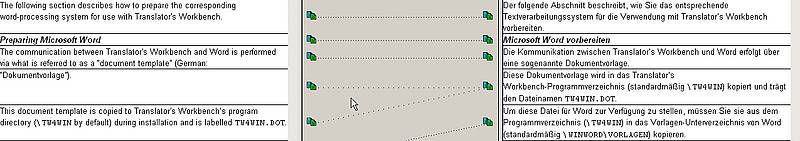Very often translators have to work on projects which are based on projects previously translated by somebody who was not using a TM system. Often, the source and target texts of the previous project are still available in electronic form, so they can be used ("recycled") for the new project.
The source and target texts have to be processed to form a file in which source and target segments are paired ("bound") to form "translation units" which can be imported into a TM. This process of associating source segments with their translations is called "alignment". All TM systems available on the market offer a module which helps the translator perform such an operation.
How to do it?
- Determine that the source and target texts are suitable for alignment. This means that source and target must have the same file format. For instance, you should avoid aligning an MS Word document and an HTML file
- Specify the file format
- Specify source and target languages
- Select source and target language files to be aligned
- Follow the instructions of the individual alignment tool
The result of this process is a side-by-side display of source and target segments. In this display you can interactively correct misalignments.
These can be caused by:
- segmentation problems in the source and/or target texts
- inconsistent formatting between source and target texts
- non-1:1 correspondences between source and target text (e.g. 2:1 or 1:2 or more)
In this example, the colon after "German" in the source segment was interpreted as a segment delimiter. Therefore, the software tried to align the rest of this segment '"Dokumentvorlage").' with the next segment. This mistake has to be corrected manually by the user by joining the two wrongly aligned segments together.