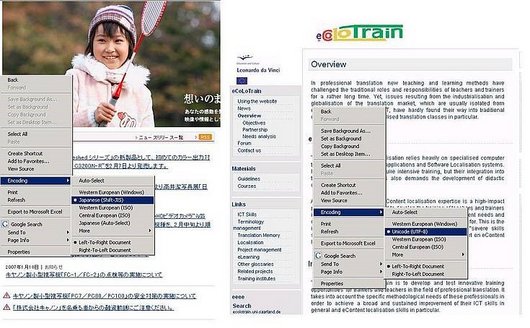Find out
To view the character encoding of a web page displayed, e.g. in Microsoft Internet Explorer do the following:
- Go to the View menu, and point on Coding. A sub-menu opens showing the character encoding of the page as well as the language direction of the site (right-to-left or left-to-right languages) marked by a black point on their left-hand side
- The character encoding sub-menu can also be accessed by right-clicking on the text of the web page
Why is this information important for translators and translation teachers?
It is important for translators and translation teachers to know how to find out the character encoding of web pages for example to identify the type of alphabet or language that is being used in a particular web page that needs to be translated. Displaying and changing the character encoding of a web page also helps you to understand and correct display errors caused by the use of wrong characters or encodings (typical problem with e.g. German umlauts ö, ä, ü and special characters like ß).