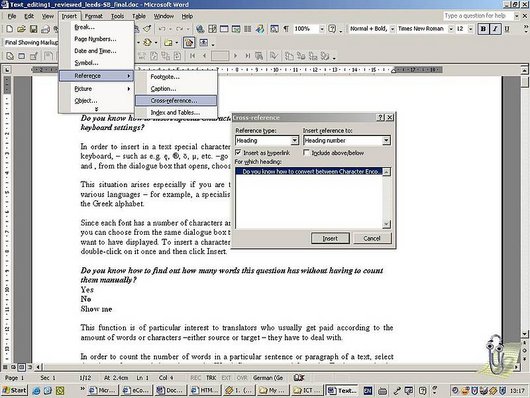
Find out
Cross-references allow you to link two points within the same document, e.g. between sections, chapters or figures.
To use this function, you need to have allocated Styles to those particular sections of the document:
- Select Cross-reference from the Reference section in the Insert menu
- In the dialog box that opens click on the drop-down menu on the left to select the Reference type (Heading, Footnote, Figure)
- and on the drop-down menu on the right to Insert reference to the paragraph number, page number, etc.
- Confirm your choice by clicking on the Insert button
- Repeat these steps for all cross-references you want to create in your text
Why is this information important for translators and translation teachers?
It is important for translators to be aware of the fact that there can be cross-references in a text which link one part of a document with another one. This is important when translating, on the one hand, because it can happen that the necessary context for the translation of a cross-reference may be contained in the text to which the cross-reference is referred to. On the other hand, when editing cross-references translators should be careful not to delete or modify the links.

