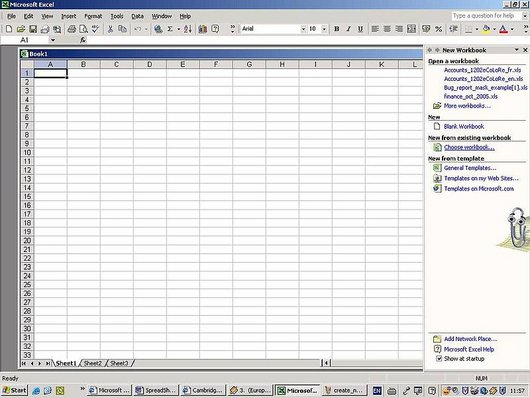
Find out
You can create a new workbook based upon an existing one.
- From the File menu choose New.
- In the New Workbook task pane, choose New from existing workbook|Choose workbook.
- In the dialogue box that opens, browse to the location of the existing workbook, select the workbook and then click Create New.
Another way of using an existing Excel workbook as a basis is to copy the existing Excel file that you want to use, rename it and modify it as you wish.

