Different types of information can be stored in different types of data fields in order to make it easier to sort and select the data by different criteria. The most important data field types are the following:
Text fields: This is the most common field type. Here you can store text or combinations of text and numbers, such as addresses, or numbers that do not require calculations, such as phone numbers, part numbers, or postal codes. In MS Access, text fields store up to 255 characters. Text fields can be sorted alphabetically and they can be indexed, which makes the searching of text strings more powerful.
For storing longer texts you can define a memo field (up to 63,999 characters) or an OLE Object field which gives you the possibility to embed for example entire documents or graphics.
For numerical data to be included in mathematical calculations you will usually define a number field. Exceptions to this rule: data on times and dates should be entered in a date/time field (thus the sorting of the data will proceed by date or time instead of numerically); data involving currency values should be stored in a currency field.
A Yes/No field is a logical field that can be only one of two possible values, such as Yes/No, True/False, On/Off. This may be useful for example for indicating if a project task has been finished, if an invoice has been paid, and so on.
More complex but also more useful: lookup fields. These either display a list of values retrieved from a table or query, or store a static set of values. For every record they offer the possibility to choose a value from a preset list of values – thus for example making it possible to indicate the stage of a certain project process.
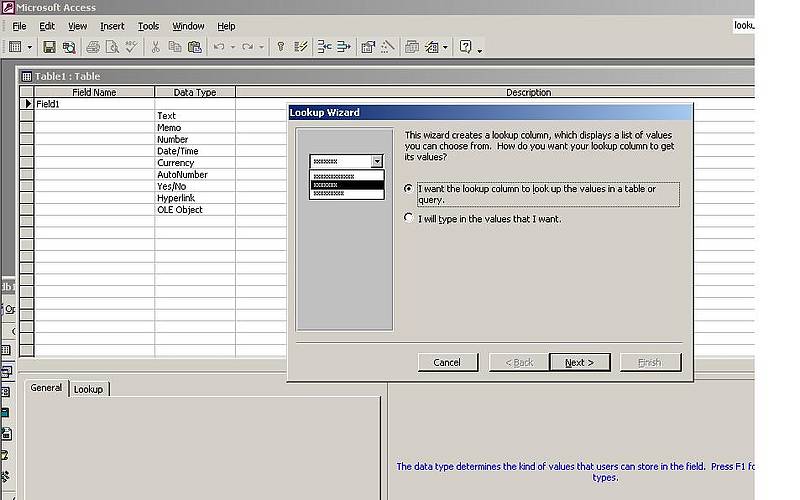
MS Access Field data types: Lookup wizard

