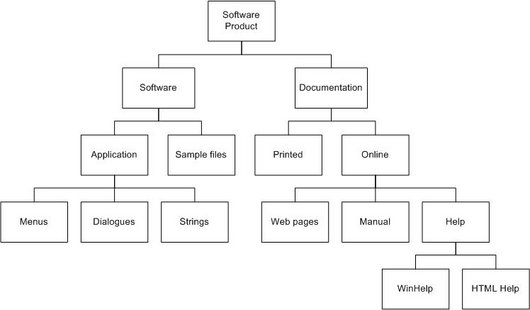4.1 What should be localised?
The pre-requisite for a localisation project is a software product that needs to be localised. Although each localisation project is unique because of factors such as type of software, client requirements, budget, schedule, etc., it is possible to identify some components typically involved:
Typical components in a localisation project
Normally, software products involve two main components:
- the software, and
- the documentation
Software
Most localisation projects begin with software translation, which generally refers to:
- the translation of the graphical user interface components of an application – such as menus, dialogue boxes and strings (error or status messages, questions, etc.) (for more information go to Part 4.3.1 of this course), and
- any sample files, which the software may include for demonstration purposes
Documentation
Software can include:
- Printed documentation: software products typically come with one or two printed manuals: usually an installation guide (telling the user how to install the application) and a getting started guide (offering a short introduction to the application). Other printed documents that can come with the software product are reference cards, marketing materials, registration cards, product packaging, etc.
- Online documentation: Software publishers often prefer online documentation to printed documentation as this reduces the printing costs and makes it easer to distribute updates or fixes to the documentation via the Internet. Online documentation includes: web pages, online manuals, and online help.
- Web pages allow software enterprises to publish text and other accurate information on their software applications dynamically and interactively on the Internet
- Online manuals come usually in an electronic exchange format (e.g. in Portable Document Format (PDF) which can be opened and viewed using a helper application, or can be printed.
- Online help is normally accessed from within the software application and is focused on on-screen use. It allows the users to search for topics and jump from a topic to another. Online help can be created in various formats. Two of the most common types are: WinHelp and HTML Help. The main difference between them is the source files used to create the online help files: WinHelp files are created from Rich Text Format (*.rtf) and bitmap (*.bmp) files, whereas HTML Help files are created from HTML and *.jpg or *.gif files. (For more information on online documentation, see L10N 5)
(Adapted from Esselink, 2000)