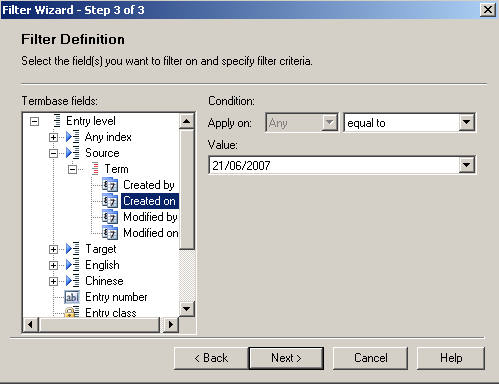Filters allow using additional criteria for searching termbases. When using filters, MultiTerm searches through entries that match the criteria defined in the filter. Examples of filter criteria for terminology entries are date of creation, last modified, the user that carried out the modification, etc.
It is important to keep in mind that filters are termbase-specific. This means that applying a filter in a given termbase does not necessarily have the same effect on search results involving other termbases. Furthermore, filters applied in one termbase do not have to be used in other databases; they are therefore optional.
Default Filters
MultiTerm offers two default filters which are in all the databases created with this application. These are:
- the Missing Target filter - enables the user to search those termbase entries which do not have a target term, and
- the Source Contains Synonyms filter - enables the user to search for entries containing more than one term in the current source language