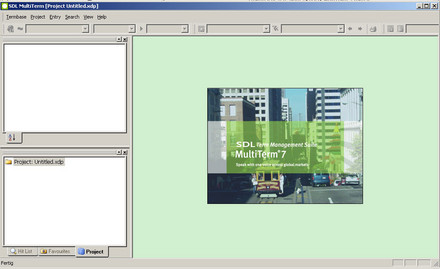
MultiTerm Workstation is a stand-alone terminology management system designed for a single-user, no-network environment. In a multi-user, network environment, when a server (MultiTerm Server) is used to access remote termbases, the MultiTerm Workstation is then called as the client application.
The MultiTerm Workstation package includes the following components:
- MultiTerm Administrator: this component is used to manage user accounts and termbase access rights for all potential users of MultiTerm Server. Only administrators of the MultiTerm system have access to this application
- MultiTerm Convert: this component allows converting existing termbases e.g. from TRADOS MultiTerm 5 format (*.mtw) to MultiTerm XML format (*.xml). It allows also to convert terminology data in other formats – e.g. Microsoft Excel format (*.xls), as well as database exchange formats (e.g. plain text: *.txt, and comma-separated value files: *.csv)
- MultiTerm Interface with Microsoft Word: this component enables to access termbases directly from a Microsoft Word document, as well as to search, add, and retrieve terminology data
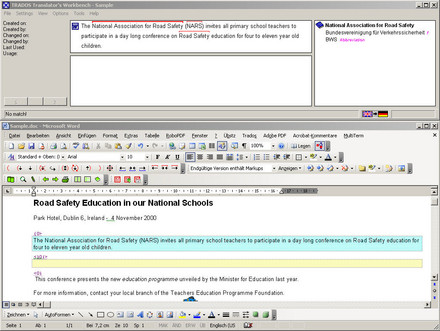
MultiTerm Interface with SDL TRADOS Translator’s Workbench: This interface allows TRADOS Translator’s Workbench or TRADOS TagEditor to communicate with MultiTerm. This enables translators to perform active terminology recognition whilst translating. It enables users to access local or remote termbases, search, access and add terminology data to a termbase.
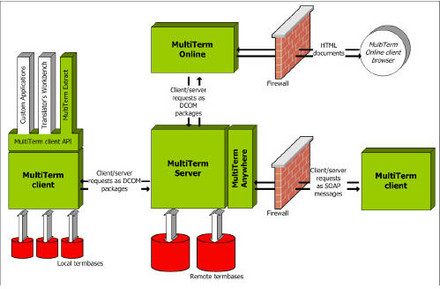
MultiTerm Server is the central component of the client/server implementation of MultiTerm designed for multi-user, networked environments. MultiTerm Server provides clients with access to termbases that are stored on a remote database server. It allows a number of concurrent client connections (depending on the license type) and simultaneous access to termbases.
Its performance is enhanced by two additional components: MultiTerm Online (which allows termbases to be published on the web and generates the MultiTerm Online web interface to online termbases) and MultiTerm Anywhere (which enables the MultiTerm clients to negotiate firewalls and gain access to remote termbases that are stored in a different physical domain).
The following diagram shows a typical scenario where MultiTerm clients work with local and remote databases. Online termbases are accessed by using the MultiTerm Online web interface.
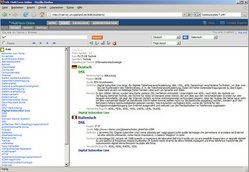

This is a service application running on a web server which allows users to access online MultiTerm databases via an Internet or Intranet Web browser. The MultiTerm Online web server generates the MultiTerm Online Web Interface which enables users to search, filter, edit and add content to online termbases. In order to use this interface, it is necessary to type in your Web browser the HTTP address of the MultiTerm Online Server you want to access and to have a valid MultiTerm Online login (username and password), which you should receive from your MultiTerm administrator.
MultiTerm Anywhere allows remote access to a MultiTerm Server via standard HTTP protocol. When you connect with a MultiTerm Server to access a remote termbase, you can choose to use a MultiTerm Anywhere connection if the termbase is stored in a different physical domain from your computer.


One additional product of MultiTerm is MultiTerm Extract. This optional terminology extraction tool allows performing monolingual and bilingual terminology extraction based on monolingual texts, bilingual (aligned) texts, and translation memories. It also allows the export of extracted, validated terms or term candidates to local or remote termbases and checking for terminology consistency between an existing termbase and a translated file.

