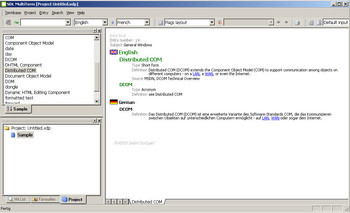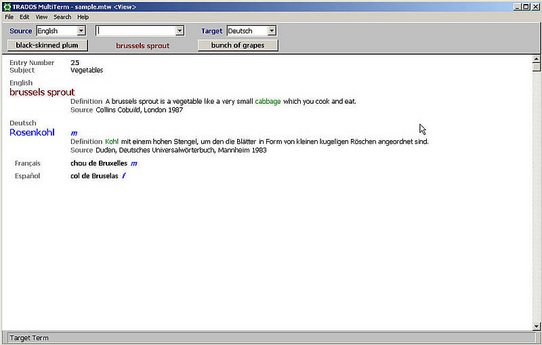MT iX/7 vs. MT 5.5
The following table contrasts some of the main features of TRADOS MultiTerm 5.5 with TRADOS MultiTerm iX (6.x)/ MultiTerm 7.
MultiTerm iX (6.x) / MultiTerm 7
| MultiTerm5.5 |
Termbases are stored in *.mdb format | Termbases are stored in a binary *.mtw file format |
Client/server solution which allows to work with local termbases or to log into a MultiTerm Server and work with remote multi-user termbases. With the server component it is possible to publish termbases online. | Access to local termbases on a PC or multi-user access to termbases on a network drive |
Terminology data can be exported in *.xml, *.html or TRADOS MultiTerm 5 format; user-defined export definitions are also possible | Termbases can by default be exported in *.txt file format; predefined export definitions for RTF and Ventura-Publisher format as well as several table formats are also available; user-defined export definitions are possible |
Fuzzy search functionality (e.g. to obtain results even for misspelled terms) | Fuzzy search functionality (e.g. to obtain results even for misspelled terms) after creation of fuzzy index |
Wizard support for key operations such as creating termbases, importing, exporting, defining filters, etc. | - |
Direct input of terms from the editor (Microsoft Word, TRADOS TagEditor) is possible | - |
Unlimited number of entries to each termbase, entry classes and fields is permitted | - |
Termbase definitions as well as termbase objects can be saved to the file system to make data exchange easier | - |
Layout and interfaces
Concerning layout and interfaces, there are only minor differences between MultiTerm 7.x and TRADOS MultiTerm 6.0. Terminology databases stored in a format of a previous MultiTerm version can always be converted to a more recent version.
For example, termbases in TRADOS MultiTerm 5 format (*.mtw) can be easily converted into the new MultiTerm 7.x format (*.xml) by using the additional component MultiTerm Convert, which also allows the conversion of terminology data from other formats such as Microsoft Excel *.xls and tab-delimited text files *.txt into SDL MultiTerm 7 (*.xml) format.