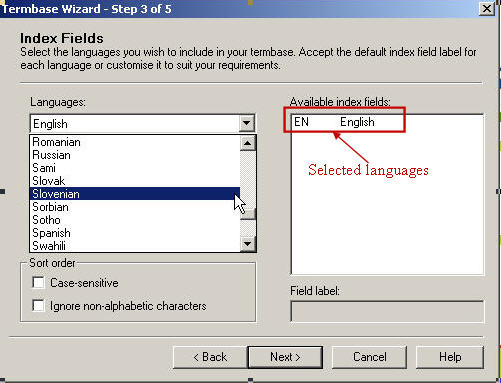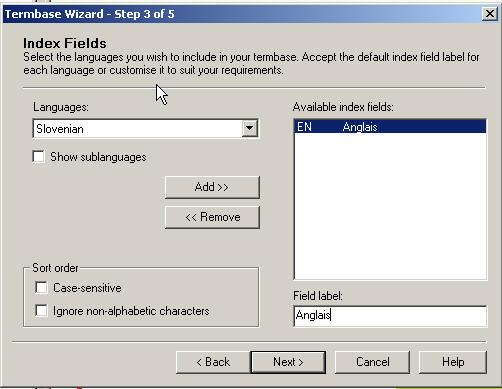Define the languages you want to have in your database. In MultiTerm iX, language fields are considered index fields – which represents a level in the database definition pertaining to the entry level. MultiTerm iX uses the information in these index fields to "index" the entries, and then retrieve terms that match certain criteria.
To add a language to the Available index fields, click on the arrow in the Languages field, select the language by clicking on it once and click on Add. Selected languages will appear in the right pane of the Wizard with their ISO code, which cannot be modified. We encourage you to include only English and a second language that you are familiar with - e.g. German (DE), French (FR), Italian (IT), Romanian (RO), Slovenian (SL) or Estonian (ET).
If you want to distinguish between varieties of the same language - e.g. US English vs British English, you can always tick the Show sublanguages box. The Languages pull-down menu expands and offers more choice. You can explore this functionality in your own time, but leave the box unticked during this exercise.
To change the name of the language index field - e.g. if you want to write them in a different language - click on the language in the Index Field pane of the Wizard and edit the language name in the Field label field. For the purposes of our exercises, please leave all language names in English. Click on Next to continue.
NOTE: A consistent termbase definition is especially important if you want to import terminology in it later on. If this is the case, you have to avoid even the discrepancies between the termbase definition you are creating and the file containing the terminology that you want to import, otherwise there is a strong possibility that entries will not be imported.