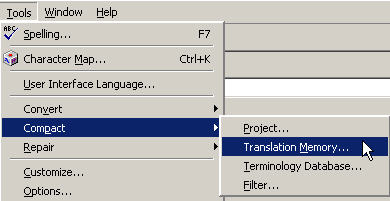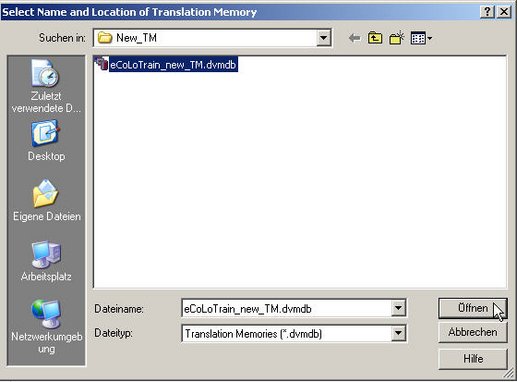Now that you imported new data into your TM, deleted, added and edited translation segments you can compact or reorganize your TM. This is an automatic process that helps you save disk space and increase your TM’s performance.
- To compact your TM, go to the Tools menu, point Compact and select the item Translation Memory – you can also compact a Project or a Terminology Database.
- A dialog box opens and asks for the location of the TM. Browse and select the file name with the extension .dvmdb. Click Open to open your TM.
- The process of compacting your TM data will start. At the end click OK. Your TM will be closed.

Compacting process