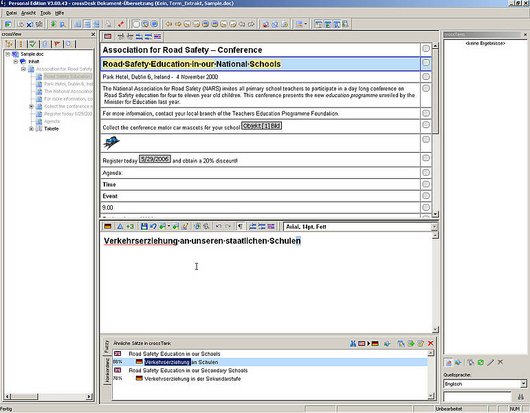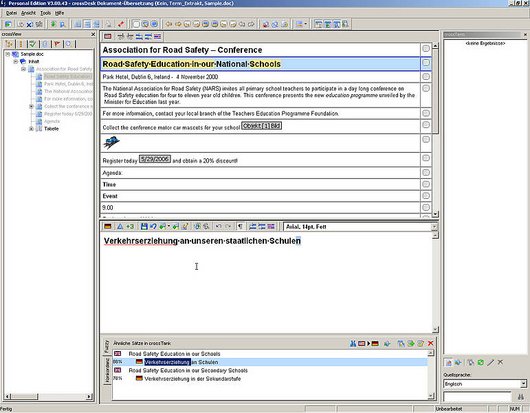The editor of a TM system is the component where all the translating takes place. Most TM systems are delivered with an editor which was especially designed as part of the system. Nevertheless, there are a few systems (SDL Trados, Multitrans and Wordfast) which use Microsoft Word as the editor for translating Word and RTF documents. The editor provides a direct link to the TM; the segment which has been selected for translation is automatically looked up in the TM.
Conversion and preview
When opening a source language document in the editor of a TM system, the document is imported and converted into the format of the TM system. The segments are displayed in the editor for translation. The layout codes or tags are separated from the text, which has to be translated, and either hidden or displayed but protected against being accidentally changed or deleted. In some TM tools, for the majority of the file formats which can be processed by those TM tools, there is a special feature which allows displaying a preview of the target text.