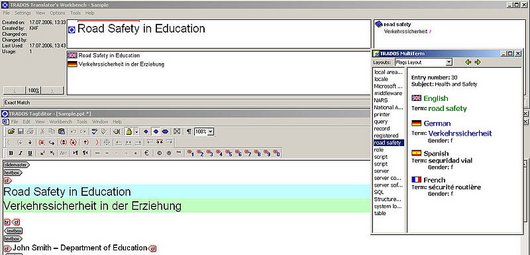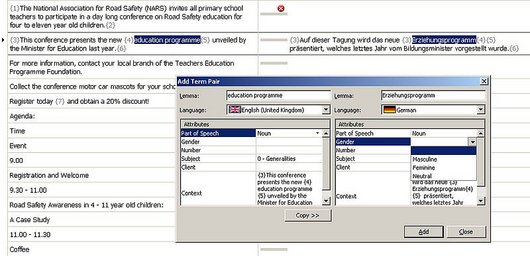To allow lookup not only of whole sentences in the TM, but also of individual terms, all TM systems include a Terminology Management component, where glossaries can be stored and made available during the translation process. Terminology components may be directly integrated into the TM system and can – in this case – only be used within the TM system during the translation process. Or they may be a stand-alone software tool which can also be used outside the TM system, e.g. in combination with Microsoft Word. In this case, there is an interface between the terminology database and Microsoft Word, which allows the user to look up terms and to add new terms to the term base from within Word. When the TM system is in use, all words contained in the segment currently open for translation are looked up in the term base and displayed in an area of the TM window. The lookup algorithms are able to find in the term base not only exactly identical terms but also similar terms, e.g. inflected forms.
Entering new terms
In addition to looking up terminology in the terminology database, the terminology component also includes features for entering new terms "on the fly" during the translation process.
The source and target terms selected in the editor can be directly added to the terminology database together with additional information like Part of Speech, Gender, Context, etc. The new entry is available for the translation process immediately after having been added. Precisely which information fields are available in addition to the terms in the source and target languages, depends on the data structure defined when the database is created.