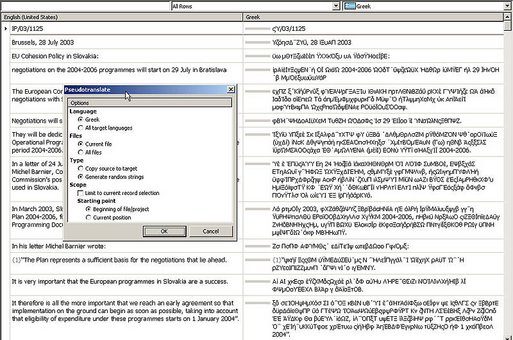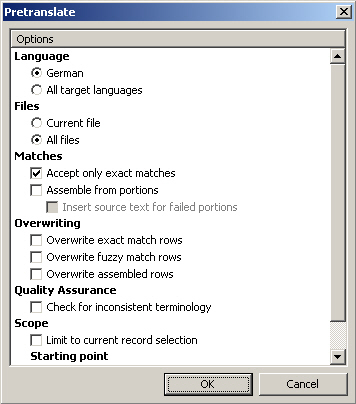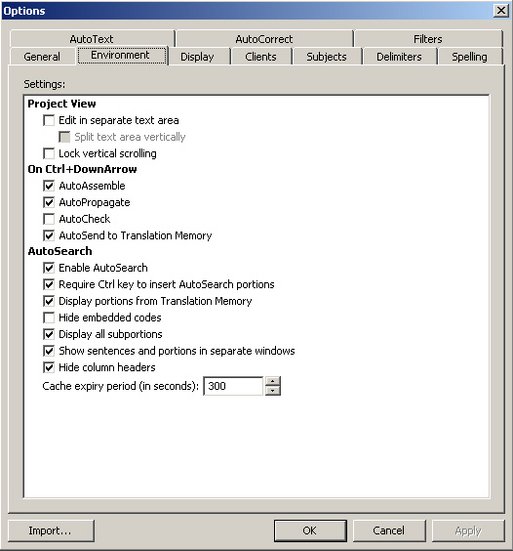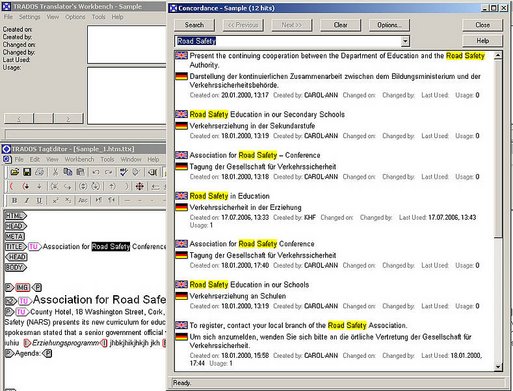Translation using a TM system starts with specifying which TM database and Terminology database will be used and which files have to be translated. Depending on the system which is being used for translation, this is done either by setting up a project definition and then importing the source language file into the editor, or simply by opening the corresponding files in the TM system and in the editor to be used.
Some of the steps followed in a common translation workflow with TMs include:
In some TM systems it is possible to create, before starting to translate, a pseudo-translation. This means that, without accessing the TM, the target segments are filled with strings of characters in the target language, in order to test whether, for example, it is possible to create a translation with non-Latin character sets.
This feature is particularly helpful in a scenario where software files are to be translated and the user wants to know whether the software to be generated from the translation will also function properly with the different character set.
Depending on the number of segments in the source text which have exact matches in the TM, i.e. depending on the results of the analysis, the source text can be pre-translated using the TM. This amounts to replacing all the matching source segments with their translation from the TM - the translations found in the TM can be perfect or fuzzy.
In DéjàVu X, for example, the user can specify whether the pre-translation will be carried out for all the target languages in the project and for all files, and whether only exact matches will be pre-translated or the system will try to assemble translations from portions of segments found in the TM or in the term base.
This function is often used by translation agencies outsourcing translations to freelancers. The agency will send a hybrid source text with both already translated target segments retrieved from the TM - which will not need to be changed - and source segments for which relevant matches have not been found in the TM. In this scenario, the freelancers will not need access to the agency’s TM and/or they will be able to translate without a full TM application.
In the example on the right, one portion of the source segment (contact - Kontaktperson) was found in the TM and another (education programme - Erziehungsprogramm) in the term base. These two portions have been assembled in the target segment together with the rest of the source segment which was simply copied to the target segment.
After pre-translation, the rest of the source segments have to be translated by the translator. All pre-translated segments have to be checked and, if the translation is correct, confirmed.
During the translation process, the translator can customise the system options in order, for example, to automatically look up the segments in the TM, or to automatically look up individual words or phrases in the term base when segments are opened. Another option is the automatic saving of a segment when this has been closed.
Using these toolbars or short cuts, the translator can look up source language segments in the TM, and insert translations found in the TM and terms found in the terminology component into the appropriate target segments.
If the translator decides that a segment has to be split into two sentences or two or more segments have to be translated as a single sentence, the splitting or joining can be done via either buttons on the toolbar or keyboard short cuts, or menu options.
Another feature which, in some TM systems, is used very often in the translation process is the propagate option, which automatically inserts the translation entered for a given segment into all other occurrences of that same segment in every file within a project.
A very useful option is the concordance feature, also available in most TM systems, which can be used to search for individual words or phrases in the TM. This displays all segments in which the search string was found, together with their translations.
Advantages of this option are the fact that it allows the translator to maintain the consistency of the terminology used and the fact that the terms searched for are displayed in natural contexts.
In the example, the search string selected in the source text was "Road Safety", which is then highlighted in the concordance window and displayed together with the translation of the segments.