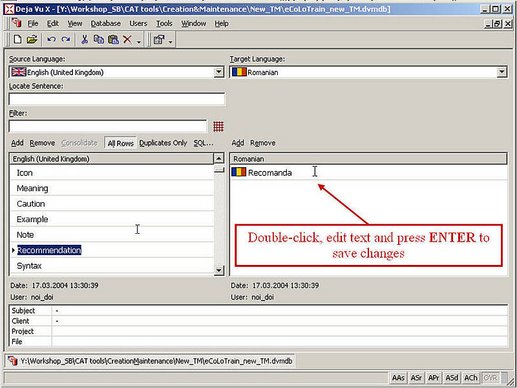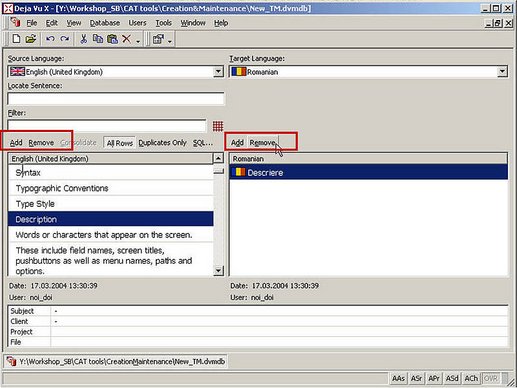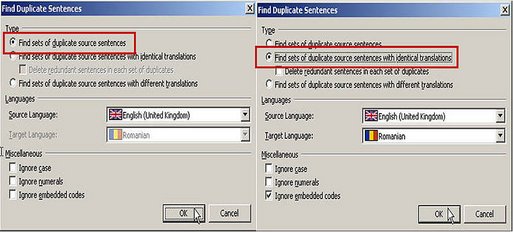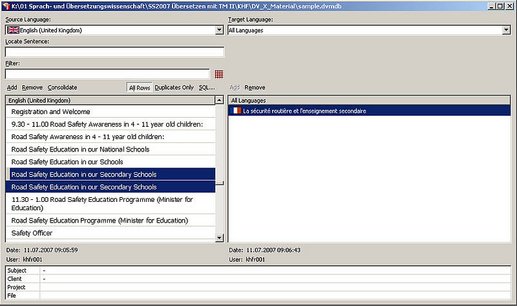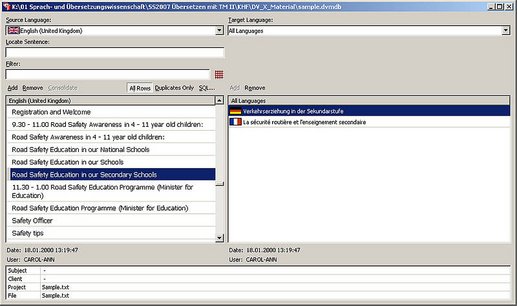- Edit some segments if necessary
In order to edit the imported segments from your TM, double-click on the segment in the corresponding language pane and edit the text. To save your changes, simply press the ENTERkey. It is worth noting that in other TM applications such as SDL Trados different methods are used to edit segments. - Add and remove segments
DVX offers you the possibility to add or remove segments by marking them in their corresponding language pane and clicking then the Add or Remove buttons.
- Search for duplicates
You can also search your TM for duplicate source sentences in one selected language or for duplicate source sentences and their corresponding translations in order to edit them. For this, go to the Database menu and select the option Find Duplicate Sentences.
- Merge
Merging translation segments is another form of maintaining translation databases. The Mergeoption (or Consolidate option in the new DVX version) allows you to merge two identical source sentences with translations into different languages. Highlight two source sentences by clicking on them while holding down the CTRL key and click on the button Merge (or Consolidate) to try this function.
The source segments are merged into one source record with translations in two languages.